04. 舞台
在本章中,我们将实现舞台组件。
舞台组件
让我们首先设置一个舞台:
export const stage = {}
export const stage = {}
// ...
const components = [initialization, stage] as const
// ...
// ...
const components = [initialization, stage]
// ...
声明
我们也需要声明皮肤精灵:
export const skin = defineSkin({
sprites: {
judgeLine: SkinSpriteName.JudgmentLine,
},
})
export const skin = defineSkin({
sprites: {
judgeLine: SkinSpriteName.JudgmentLine,
},
})
绘制
我们可以在舞台组件的 update 方法中简单地绘制它:
export const stage = {
update() {
const layout = new Rect({
l: judgeLine.l,
r: judgeLine.r,
t: 1 - note.radius / 4,
b: 1 + note.radius / 4,
})
skin.sprites.judgeLine.draw(layout, 0, 1)
},
}
export const stage = {
update() {
const layout = new Rect({
l: judgeLine.l,
r: judgeLine.r,
t: 1 - note.radius / 4,
b: 1 + note.radius / 4,
})
skin.sprites.judgeLine.draw(layout, 0, 1)
},
}